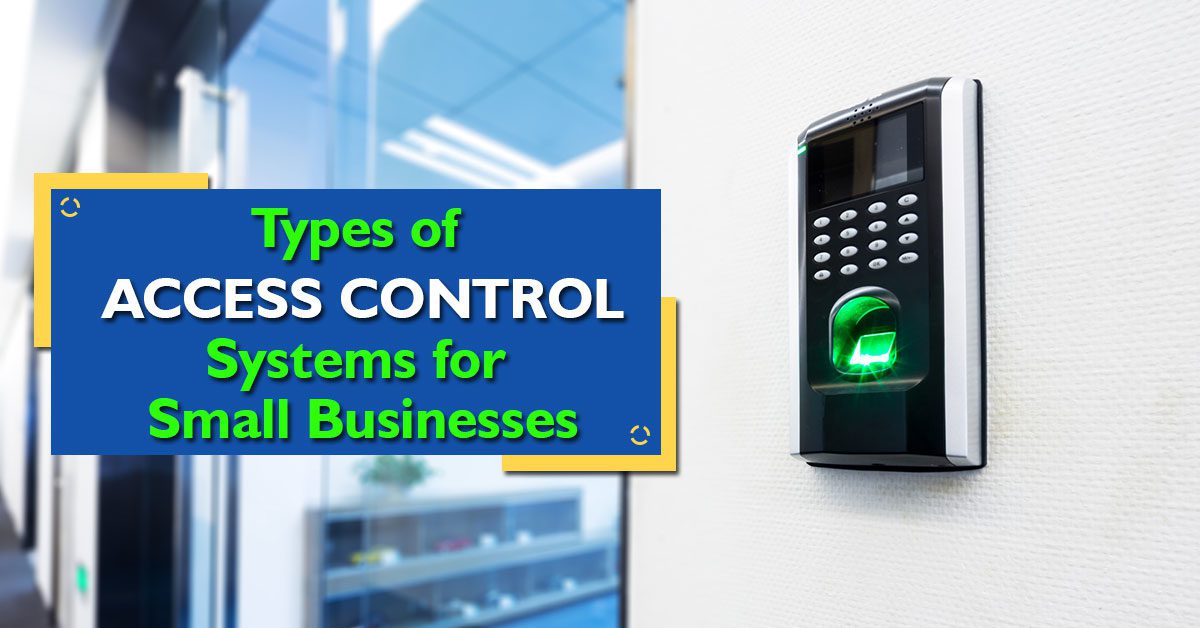No matter if you’re a long-term business owner or just getting started, it’s vital to recognize the need for your business’s security. One of the most important aspects of a business’s security strategy is access control, which gives business owners the ability to monitor access and control it 24/7. Modern access control security solutions allow users to provide, or deny, access via phone, internet, or even a mobile device.


No matter if you’re a long-term business owner or just getting started, it’s vital to recognize the need for your business’s security. One of the most important aspects of a business’s security strategy is access control, which gives business owners the ability to monitor access and control it 24/7. Modern access control security solutions allow users to provide, or deny, access via phone, internet, or even a mobile device.
One of the first steps a small business should take prior to deciding on an access control system is to determine what the business’s needs are. How many access control systems will you need? Do you want a mobile-based device? Will the server be stored locally or managed by the access control company?
Knowing exactly what your business’s access control needs are, as well as your budget, will help greatly during the selection process.
Types of Access Control Systems
-
Stand Alone Access Control. A stand-alone system is one of the simplest and most cost-effective ways of controlling access to your facility. All of the necessary equipment to secure the entrance is localized at the door, with access granted upon presentation of a valid code or proximity reader, like a key card. Once the valid code or key card is validated, the control panel sends a signal to the door, unlocking it for a short period of time and granting access to the user.
-
Discretionary Access Control. Discretionary access control is suitable for a small facility with one or two doors. This is because the end-user has the means to determine security level settings by granting access to others, such as lending their key card to another person or telling them the access code. This system is therefore unsuitable for larger premises, or premises protecting sensitive data where levels of access must be monitored.
-
PC Networked Access Control. A PC networked system is a bit more complex than a stand-alone system and allows for much more customization in terms of determining security levels and monitoring usage. With a networked system, all locally controlled doors are wired together creating a commutation patch between them, which is controlled centrally by a PC running the relevant software for that specific access control system. This system can be programmed through a PC and allows the business owner to download information to each individual door, providing parameters specific to the level of security fo that access-controlled area.
-
Mandatory Access Control. Mandatory access control is generally used in businesses that need an increased focus on the security and confidentiality of data. MAC does not allow the end-user to determine which entities have access to a facility or unit, rather, only the owner and system administrator have management of the access control. With mandatory access control, the admin will typically classify each individual end-user and provide them with a status allowing them to gain entry through points of access established through the security guidelines.
-
Role-Based Access Control. Role-based control systems are generally used by many businesses and households alike. With an RBAC system, access is determined by a system admin and is based upon the end user’s role within the organization, limiting their access to their job responsibility. This means that rather than assigning permission to multiple individuals, the admin needs only to assign permissions to specific job titles, which allows access to groups of people, therefore, streamlining the process.
-
Door Entry Access Control. Door entry systems are used to enable entry to visitors who cannot gain access through the Access Control System. An entry panel is installed at the outside entrance, enabling visitors to press a button or request entry or call through to a security team, who then determines whether to allow access or not.
-
Bio-Metric Access Control. This access control system is one of the high-tech options, which utilizes the end-users unique features, such as fingerprints, eyes, or voice, to determine access to the facility. This system also tracks and records the data of each visitor and employee that comes into the building, making it a great option for confidential and high-security businesses.
-
Security Access Control. This access control system isn’t meant to be used all the time but rather is enabled during the times where the staff is not present in the facility. This provides an extra element of protection to your business because if intruders get inside, they won’t go unnoticed for long due to the motion sensors that activate a loud alarm system when someone passes by, automatically dialing the police.
-
Cloud Hosted Access Control. With this system, you can control all of your access-controlled devices online. This makes it possible to operate your system remotely and from multiple devices.
As you can see, when it comes to choosing the right access control system for your business, there are a number of factors and choices depending on your needs and requirements. As mentioned, some of those factors include the nature of your business, security procedures within the facility, and the number of users on the system. Ighty Support is here for all your network and security needs. We offer integrated security management systems and IT solutions and services to keep your employees, facilities, and visitors safe. Visit us at www.ightysupport.com or give us a call toll-free at 1-855-MY-DFWTECH for a free initial consultation.